Announcement
February 4, 2009
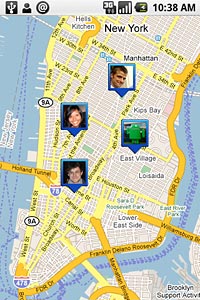
Have you ever counted the number of times you ask friends “where are you?” in a given day? Well, Google is aiming to help answer this question before it needs to be asked. Today we’ve launched Google Latitude, a feature in Google Maps for mobile and iGoogle that allows you to share your location with your friends and family. While it won’t pinpoint your exact location, it gives you a good idea of where your friends are at a given time.
Using your Google account, you can opt into the feature, and then invite friends and family to join Google Latitude. Once they accept, you will see their profile picture appear on a map through your mobile device or your desktop PC. So imagine if you spot your friend in the same neighborhood as you on the map, using Google Latitude you can then click on their icon to call, text, IM or email them. We can also give you directions to their location on the map.
And of course, we thought long and hard about making sure users have control over how and when they want to be found. Once you’ve shared your location, you can hide it from individual friends or all of your friends at once, or you can turn off Google Latitude completely at any time. You can adjust your privacy settings in Latitude so that you share as much or as little about your location as you want, with whom you want. For more details on Google Latitude’s privacy settings, please check out this helpful video.
Google Latitude is available in 27 countries, and across a variety of devices, including:
- Android-powered devices, such as the T-Mobile G1
- most color BlackBerry devices
- most Windows Mobile 5.0+ devices
- most Symbian S60 devices (Nokia smartphones)
- Google.com users of iGoogle
To get started, visit google.com/latitude from your phone’s mobile browser to download Google Maps for mobile with Latitude. Or visit google.com/latitude on your PC browser and add the Latitude gadget to your iGoogle homepage.
0 comments:
Post a Comment